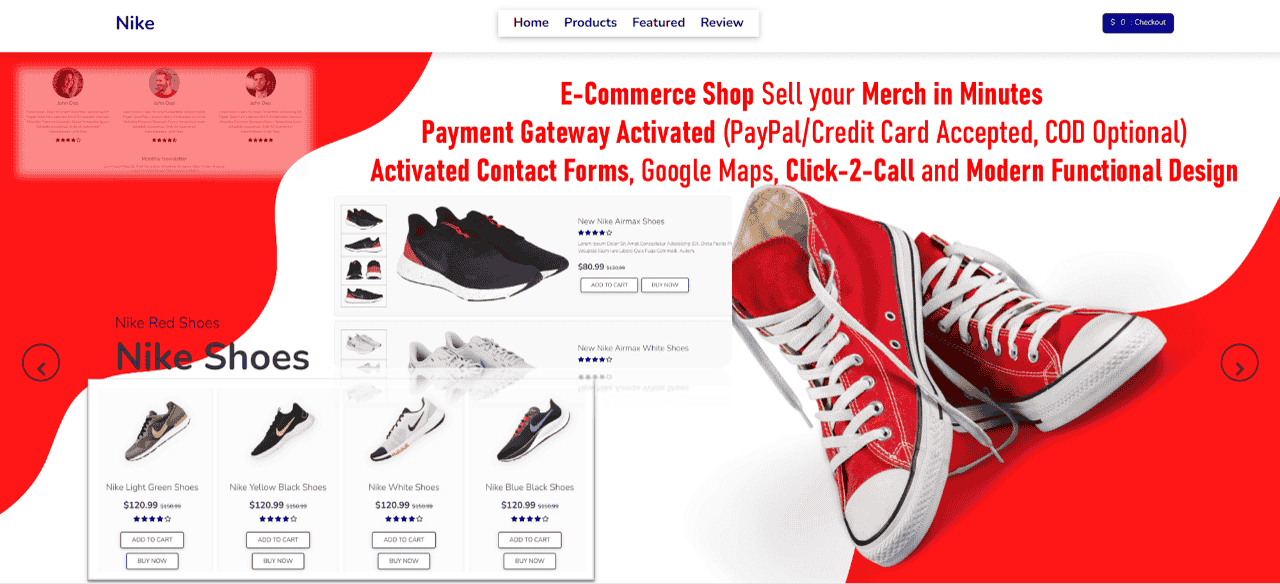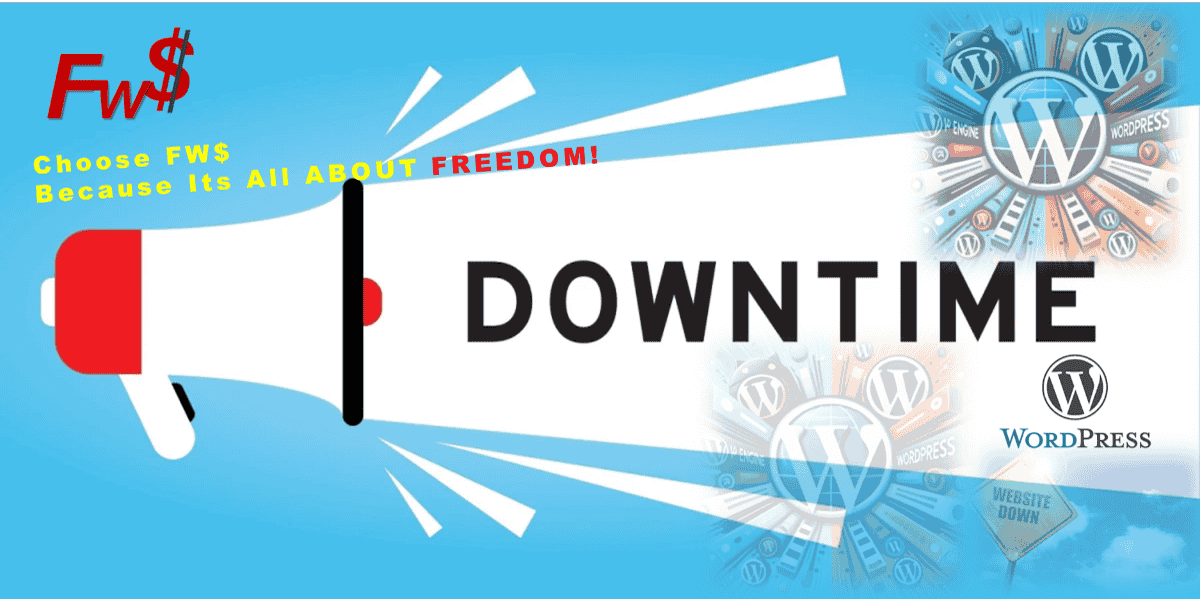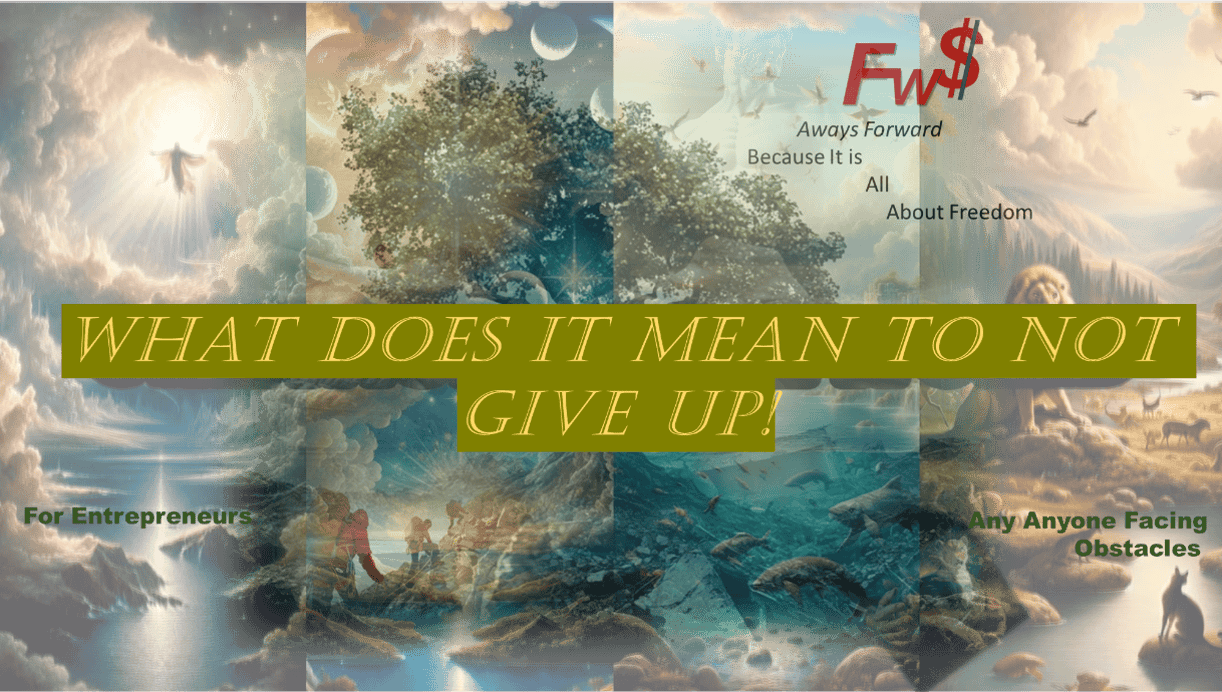FreeWebsiteSite vs Wix and WordPress- The Pros and Cons

FreeWebsiteSite.com vs Wix and WordPress: The Pros and Cons
Choosing the right website builder is crucial when creating an online presence. With a range of options available, it can be difficult to decide which platform best suits your needs. Three popular website builders that frequently appear in comparisons are FreeWebsiteSite.com, Wix, and WordPress. This article will provide an in-depth website builder comparison, analyzing the pros and cons of each to help you make an informed decision.
Table of Contents
- Introduction
- Understanding Website Builders: FreeWebsiteSite.com, Wix, and WordPress
- FreeWebsiteSite.com: Pros and Cons
- Conclusion
Understanding Website Builders: FreeWebsiteSite.com, Wix, and WordPress
Website builders have revolutionized the process of website creation by offering easy-to-use platforms for individuals and businesses with limited technical skills. Whether you’re building a blog, portfolio, or an online store, there are various options to explore.
FreeWebsiteSite.com, as the name suggests, is a free website builder offering a straightforward way to create websites without requiring any coding skills. It’s ideal for beginners or those looking for a quick, simple solution.
Wix, a cloud-based website builder, is another popular platform that enables users to design stunning websites with a drag-and-drop editor. It has become a favorite for small businesses, freelancers, and even larger enterprises, thanks to its versatility and ease of use.
WordPress, on the other hand, is a self-hosted platform that allows for deeper customization, making it suitable for more advanced users. It powers a large percentage of the web, offering thousands of plugins and themes for creating custom websites.
In this article, we’ll dive into the pros and cons of these three website builders, offering a detailed Wix vs FreeWebsiteSite vs WordPress comparison.
Wix vs FreeWebsiteSite vs WordPress: Pros and Cons
FreeWebsiteSite.com: Pros and Cons
Pros:
- Completely Free: As its name suggests, FreeWebsiteSite.com allows you to create a website at no cost. It’s an excellent option if you’re on a tight budget or just testing out your website idea.
- User-Friendly: The platform is designed for beginners, offering a simple drag-and-drop interface. You don’t need to know HTML, CSS, or any other coding language to build a functional website.
- Pre-built Templates: FreeWebsiteSite.com provides a variety of templates, which can help users create websites quickly without much customization.
- Free Hosting: Hosting is included with FreeWebsiteSite.com, making it easier to get your website live without worrying about additional technical aspects.
Cons:
- Limited Features: While FreeWebsiteSite.com offers a basic solution for building a website, it lacks some of the more advanced features that other builders like Wix or WordPress offer. Customization options are somewhat restricted.
- Limited Design Flexibility: If you want complete design freedom, FreeWebsiteSite.com may not be for you. The templates are limited, and changing advanced design elements might not be as intuitive.
- Ads: The free version of FreeWebsiteSite.com may display ads on your website, which can be a turn-off for those looking for a professional-looking site.
- No E-Commerce Functionality: For those looking to start an online store, FreeWebsiteSite.com doesn’t offer robust e-commerce features.
Wix: Pros and Cons
Pros:
- Ease of Use: Wix is widely praised for its drag-and-drop editor, making it easy for beginners and non-tech users to design websites. The intuitive interface allows you to customize your site without needing any coding knowledge.
- Design Flexibility: Wix offers a vast selection of templates, and you can change elements freely, which makes it ideal for users who want to create a visually appealing website.
- App Market: With the Wix App Market, users can add additional functionality to their websites, including tools for SEO, social media integration, e-commerce, and more.
- Free Plan Available: Like FreeWebsiteSite.com, Wix offers a free plan, although it includes ads and limited functionality. Premium plans allow users to remove ads and access more features.
- Great Customer Support: Wix offers 24/7 customer support, providing a helpful resource for users who run into problems.
Cons:
- Pricey Premium Plans: While Wix offers a free plan, its premium plans can be expensive, especially when you want to access advanced features like removing ads and custom domains.
- Limited Flexibility in the Long Run: Once your site is live, switching templates can be difficult. Wix is great for getting started, but if you need a complete overhaul of your site design, the process may not be as seamless.
- Less Scalability: While Wix is perfect for small to medium-sized websites, it may not offer the scalability and control that larger businesses need in terms of features and customization.
WordPress: Pros and Cons
Pros:
- Complete Customization: WordPress is open-source, which means that you can modify every aspect of your website. From themes and plugins to coding your own functionality, WordPress offers endless customization options.
- Extensive Plugin Library: WordPress boasts a massive library of plugins that can add virtually any feature you could need, including SEO tools, social media integrations, e-commerce, and much more.
- Scalability: WordPress is ideal for growing businesses. It’s flexible enough to scale from a basic blog to a large-scale e-commerce store.
- SEO-Friendly: WordPress is often regarded as one of the best platforms for SEO, thanks to plugins like Yoast SEO that help optimize your content for search engines.
- Large Community and Support: With a vast community of developers and designers, WordPress users have access to abundant resources, including forums, tutorials, and customer support.
Cons:
- Learning Curve: Unlike FreeWebsiteSite.com and Wix, WordPress has a steeper learning curve. While it offers incredible flexibility, it can be overwhelming for beginners.
- Requires Hosting: WordPress requires separate hosting, which means additional setup and costs. While hosting is not a huge barrier, it’s something to consider.
- Maintenance and Updates: WordPress sites require regular maintenance, including plugin and theme updates. Failing to do so can lead to security vulnerabilities.
- Speed and Performance: Depending on the number of plugins and the theme you use, WordPress websites can become sluggish if not optimized properly.
Wix vs FreeWebsiteSite vs WordPress: Final Thoughts
When comparing Wix, FreeWebsiteSite.com, and WordPress, each platform has distinct advantages depending on your needs.
-
FreeWebsiteSite.com is best for beginners who need a simple, no-cost solution for creating a basic website. However, its limitations in customization and features make it less suitable for growing businesses or users looking for advanced functionality.
-
Wix is a strong contender for users who want ease of use combined with design flexibility. It’s a great option for small businesses, portfolios, and personal websites. However, its scalability and long-term flexibility may not meet the needs of larger, more complex sites.
-
WordPress stands out as the most customizable and scalable option. It’s ideal for users looking for total control and those with some technical knowledge or the resources to hire developers. It’s the best choice for businesses aiming for long-term growth and customization, though it requires more time and effort to master.
In conclusion, the choice between FreeWebsiteSite.com, Wix, and WordPress boils down to your specific needs, budget, and technical ability. By weighing the pros and cons of website builders, you can confidently select the platform that aligns with your goals.
Related Templates
Here are some relevant statistics and facts you can include in the article to strengthen the comparison of FreeWebsiteSite.com, Wix, and WordPress:
Website Builder Usage Statistics:
-
WordPress Market Share:
- WordPress powers over 43% of all websites on the internet as of 2024, making it the most popular website builder globally. Its open-source nature and vast plugin ecosystem have contributed to its widespread adoption. (Source: W3Techs)
-
Wix Market Share:
- Wix holds a market share of approximately 3.8% of all websites worldwide. It is especially popular for small businesses, portfolios, and personal websites due to its drag-and-drop ease of use. (Source: W3Techs)
-
FreeWebsiteSite.com Popularity:
- While exact global statistics for FreeWebsiteSite.com are not available, it caters primarily to users looking for a free, beginner-friendly solution, and is often used by individuals or small businesses trying to create a basic online presence without financial commitment.
User Experience & Performance:
-
Wix’s Drag-and-Drop Builder:
- Wix’s drag-and-drop builder is used by over 200 million users worldwide. This simple tool allows people without coding skills to design professional-looking websites, contributing to its widespread popularity. (Source: Wix)
-
WordPress Plugin Library:
- WordPress has over 58,000 plugins available, allowing users to easily extend the functionality of their websites, whether it's for SEO, e-commerce, or security. (Source: WordPress Plugin Directory)
-
Mobile Responsiveness:
- Wix websites are mobile-responsive by default. In a mobile-first world, Wix has a distinct advantage as all its templates are designed to look good on mobile devices out of the box. (Source: Wix)
Cost Considerations:
-
Cost of Wix Premium Plans:
- Wix’s premium plans start at around $16 per month, which includes a domain name and removal of ads. Prices increase for higher-tier plans offering additional features, such as more storage and advanced e-commerce options. (Source: Wix)
-
Cost of WordPress Hosting:
- WordPress itself is free, but users need to purchase hosting. Hosting can cost anywhere from $3 to $25 per month for shared hosting, with premium options increasing as you require more resources and customization. (Source: WordPress)
-
Free Website Builders:
- While FreeWebsiteSite.com offers a completely free plan, users often face limitations in features, customizations, and branding (e.g., ads displayed on free sites). A basic paid plan starts at about $10 per month for a more professional experience. (Source: FreeWebsiteSite.com)
SEO and Performance:
-
SEO Capabilities of WordPress:
- WordPress is considered one of the best platforms for SEO because of its integration with plugins like Yoast SEO, which helps users optimize their content for search engines. Studies show that WordPress websites are 30% more likely to rank on the first page of Google compared to other platforms. (Source: Search Engine Journal)
-
Wix SEO Features:
- Wix has made significant improvements to its SEO capabilities, offering features like customizable meta tags, URL redirects, and Google Analytics integration. However, its SEO flexibility is often considered less powerful than WordPress in the long run, especially when it comes to large-scale sites. (Source: Wix)
Security Facts:
- WordPress Security Vulnerabilities:
- According to WPScan, WordPress websites are more likely to be targeted by hackers due to the platform’s popularity. However, it is also the most secure when properly maintained, with regular updates and security plugins like Wordfence.
- Wix Security:
- Wix provides SSL encryption and automatic security updates, which makes it a safe option for users who don’t want to manually handle security. It is generally considered less prone to security issues than WordPress, as it handles all aspects of site security for users.
Growth and Scalability:
-
WordPress Scalability:
- WordPress is often used by major brands and companies, including BBC America, TechCrunch, and Sony Music, because of its ability to scale as businesses grow. It supports massive websites with thousands of pages, blog posts, and products.
-
Wix Scalability:
- While Wix is ideal for small-to-medium-sized websites, businesses that require advanced functionality or scalability might eventually need to switch to another platform. Wix is best for users who prioritize ease of use over complex scalability.
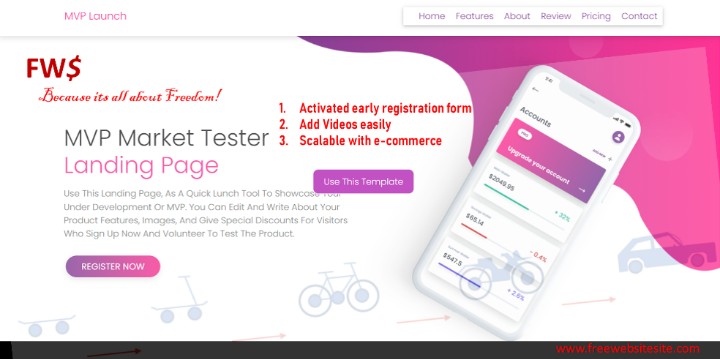
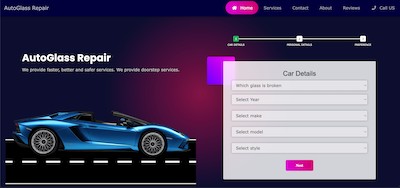

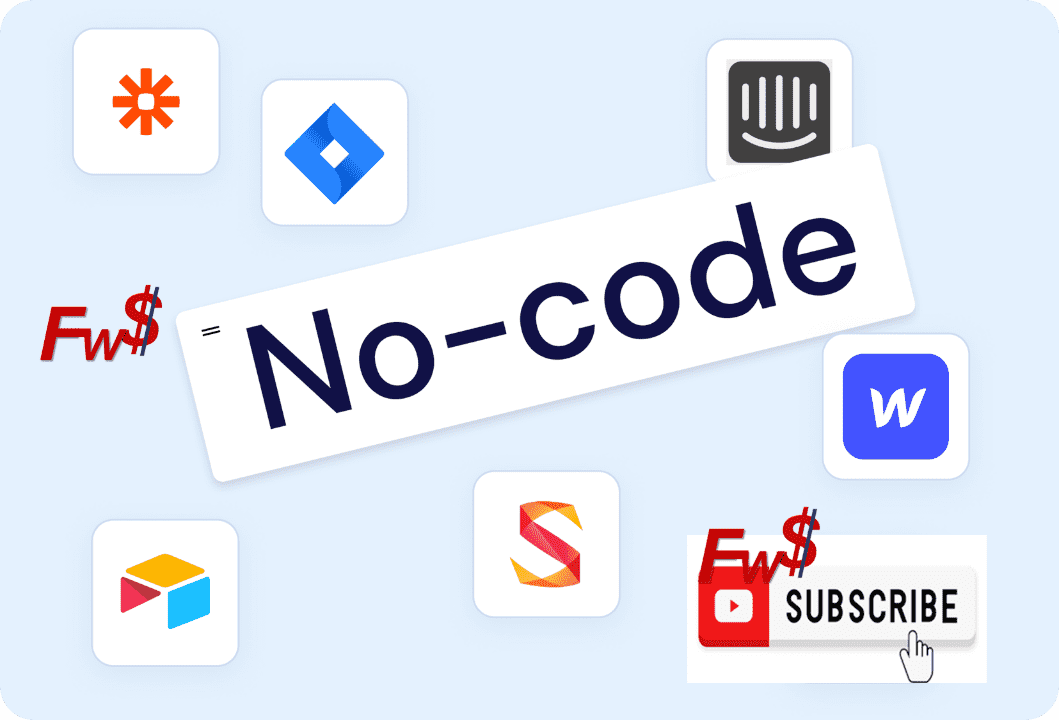
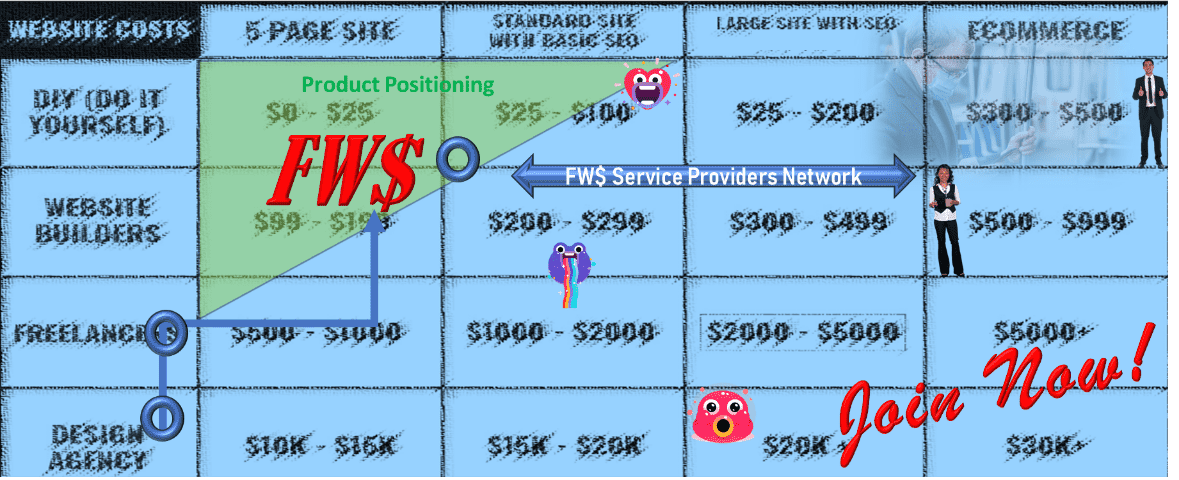
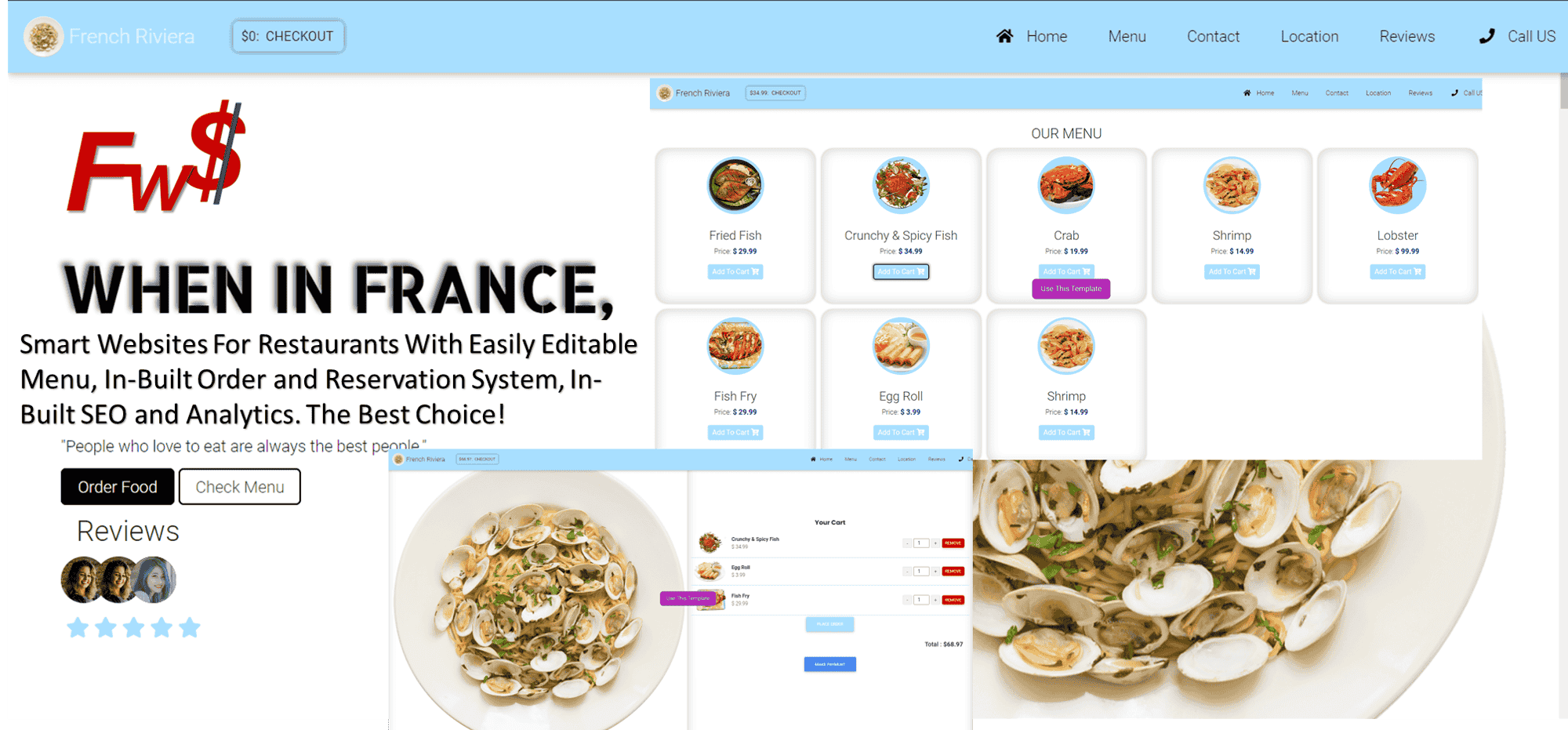
.png)